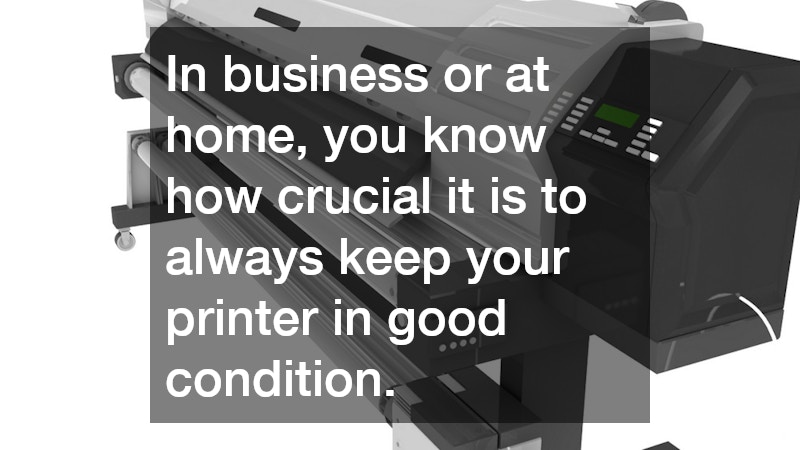3 Tips for Industrial Printer Maintenance and Repair
In business or at home, you know how crucial it is to always keep your printer in good condition. You may not use it for a while, but suddenly something important comes up, and you need to produce a document that needs high level printing. A reliable printer can significantly impact your everyday tasks, whether you’re preparing documents for work or printing family photos. With various types of home printers available today, from inkjet to laser to combined printer and scanner types, understanding how to maintain and repair your specific printer model becomes complicated. Regular maintenance can often prevent the need for extensive printer repair, allowing you to enjoy uninterrupted printing of stunning images and perfect documents.

In this article, we provide practical tips for keeping your industrial and home printers running smoothly. We discuss common problems that occur in different types of home printers, such as clogged nozzles and misaligned print heads, and offer strategies to address them. Properly maintaining your printer will help extend its lifespan and improve your printing experience. Whether you have a simple home printer or a robust industrial one, our guide provides valuable advice to assist you in managing printer maintenance and repair effectively. Let’s dive in.
For smaller warehouses, barcode printers play an integral role in your operations. Without keeping up with industrial printer maintenance and repair, your printers may not operate reliably, causing you major downtime and costly errors. Whether it results in substandard or unreadable barcodes, or it causes a major failure, the cost of neglecting thermal barcode printer upkeep is significant.
Here are a few ways you can keep up with your industrial printer maintenance and repair:
-
Purchase the right labels, media, and ribbons
Be sure to pay attention to the media you use. Cheap or low-quality options can cause buildup from dust or debris, which can affect the quality of your labels, making them difficult to scan, let alone meet customer specifications. By using high-quality materials, you are not only ensuring the integrity of your labels, you are also saving energy – the correct labels and adhesives enable the printer to run at a lower energy setting.
-
Keep printheads clean
Label adhesive, dirt, and residue can all accumulate on the printhead over time. This buildup can cause your printhead to fail prematurely. If you are consistent with regular cleaning and industrial printer maintenance and repair, you can prevent failures like this from occurring. Generally, a lint-free rag and isopropyl alcohol works well to clean printheads, but cleaning cards, cleaning pens, or built-in cleaners can also be used. Your manufacturer has guidelines and recommendations for proper cleaning technique and frequency. It’s important to note that you should always follow all these guidelines when you are conducting any form of printer maintenance. One wrong move can cause extensive issues.
-
Consider a service and maintenance plan
Thermal printers can be tricky to maintain without experts on hand. While some basic maintenance can be done on your own, some things should be left to professionals. Fortunately, industrial printer maintenance and repair plans are offered by most value-added resellers and manufacturers. These typically cover regular maintenance, emergency repairs, periodic printhead replacement, and a variety of other service issues.
Some manufacturers, like Zebra Technologies, offer more comprehensive programs, like the Zebra Authorized Service Provider (ZASP) Zebra printer repair program. Service providers in this program have extensive training, and offer on-site installation, repair, support, and maintenance.
Imprint Enterprises also offers an array of industrial printer repair and maintenance programs. The most basic plan, known as the break-fix/depot repair plan, enables customers to send broken items into the Imprint depot for repair. Once received, the items will be fixed or replaced and sent back to the customer. For larger repairs, on-site services can be carried out by trained technicians.
By following manufacturer recommendations for proper industrial printer maintenance and repair, and taking advantage of service plans offered by manufacturers and VARs, you can minimize downtime and keep your printers working consistently throughout their life span.